
Visit our community sponsor

Thanks:
0

Likes:
0
-
obd2 not getting power
2015-17 control pack. Everything is getting power except the obd2 port. Plugged in tuner yesterday and nothing happened. I did some searching and decided to check all the grounds and make sure that power is getting to the fuse box. Checked all the fuses in ford box and all looks good. Any ideas or help would be great.
-
Senior Member

The ODB2 port is powered all the time. If there's battery power on the PDB the port should have power. I'm not aware of any fuses. At least none are indicated for it. You have to turn the key on for your tuner/scanner to start communicating. But it should light the display and show signs of life without the key on. Do you have another tuner/scanner you can try? Check to make sure the connector is fully seated. Sometimes they don't go all the way down unless pushed a little extra. Maybe also check for broken wires.
Build 1: Mk3 Roadster #5125. Sold 11/08/2014.
Build 2: Mk4 Roadster #7750. Sold 04/10/2017.
Build Thread
Build 3: Mk4 Roadster 20th Anniversary #8674. Sold 09/07/2020.
Build Thread and
Video.
Build 4: Gen 3 Type 65 Coupe #59. Gen 3 Coyote. Legal 03/04/2020.
Build Thread and
Video
Build 5: 35 Hot Rod Truck #138. LS3 and 4L65E auto. Rcvd 01/05/2021. Legal 04/20/2023.
Build Thread. Sold 11/9/2023.
-
I plugged the tuner in to my daily and it powered right up I checked power at the connection from the battery, then I checked power at the pigtail for ingnition both those were good, checked power at obd2 and nothing. When I get home from work I will check for wires. Is there any thing else I am missing.....
-
Senior Member

I had a similar issue. When did you get the control pack? I got mine in Fall 2016. It is unlikely you have the same problem I had but they sent out a batch of harnesses that had two wires switched going to the OBD plug. I had to pull the two wires out of the plug and switch them to the proper position. After I sorted that out and got the tuner powered up it would not work properly and ultimately they sent me a new harness and I replaced the entire thing.
I would suggest calling Ford tech support and getting a wiring diagram of the OBD plug and just verify yours is wired properly.
MK4 #8900 - complete kit - Coyote, TKO600, IRS - Delivered 6/28/16 First Start 10/6/16 Go cart - 10/16/16 Build completed - 4/26/17 - 302 days to build my 302 CI Coyote Cobra - Registered and street legal 5/17/17
Build Thread
http://thefactoryfiveforum.com/showt...e-build-thread
PHIL 4:13 INSTAGRAM - @scottsrides
-
Senior Member


Originally Posted by
wareaglescott

I had a similar issue. When did you get the control pack? I got mine in Fall 2016. It is unlikely you have the same problem I had but they sent out a batch of harnesses that had two wires switched going to the OBD plug. I had to pull the two wires out of the plug and switch them to the proper position. After I sorted that out and got the tuner powered up it would not work properly and ultimately they sent me a new harness and I replaced the entire thing.
I would suggest calling Ford tech support and getting a wiring diagram of the OBD plug and just verify yours is wired properly.
Good point Scott. Don't know how I forgot about your issue with the ODB2 port. The Ford Performance instructions have a diagram on the last page of all the connector pin-outs, including the ODB2 port. Page 22. https://performanceparts.ford.com/do...-6017-504V.pdf. There are only five active pins. Not sure how to test the CAN bus lines. But should be easy enough to see if there's power and ground. Turns out Ford also calls it a "DLC" or Data Link Connector. Found this out communicating with them the other day and what they call it in the instructions.
Build 1: Mk3 Roadster #5125. Sold 11/08/2014.
Build 2: Mk4 Roadster #7750. Sold 04/10/2017.
Build Thread
Build 3: Mk4 Roadster 20th Anniversary #8674. Sold 09/07/2020.
Build Thread and
Video.
Build 4: Gen 3 Type 65 Coupe #59. Gen 3 Coyote. Legal 03/04/2020.
Build Thread and
Video
Build 5: 35 Hot Rod Truck #138. LS3 and 4L65E auto. Rcvd 01/05/2021. Legal 04/20/2023.
Build Thread. Sold 11/9/2023.
-
-
Senior Member

One less pair of CAN bus wires compared to the documentation. But that shouldn't prevent it from at least powering up your scanner/tuner. Have you probed the red +12V wire with a VOM or similar? Documentation says always hot, which is my actual experience as well. Should measure +12V off either of the two ground pins.
Build 1: Mk3 Roadster #5125. Sold 11/08/2014.
Build 2: Mk4 Roadster #7750. Sold 04/10/2017.
Build Thread
Build 3: Mk4 Roadster 20th Anniversary #8674. Sold 09/07/2020.
Build Thread and
Video.
Build 4: Gen 3 Type 65 Coupe #59. Gen 3 Coyote. Legal 03/04/2020.
Build Thread and
Video
Build 5: 35 Hot Rod Truck #138. LS3 and 4L65E auto. Rcvd 01/05/2021. Legal 04/20/2023.
Build Thread. Sold 11/9/2023.
 Posting Permissions
Posting Permissions
- You may not post new threads
- You may not post replies
- You may not post attachments
- You may not edit your posts
-
Forum Rules
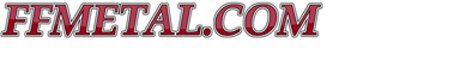
Visit our community sponsor




 Thanks:
Thanks:  Likes:
Likes: 

 Reply With Quote
Reply With Quote

