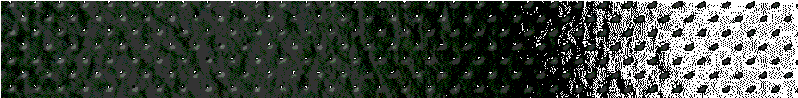
Visit our community sponsor

Thanks:
0

Likes:
0
-
Senior Member

I've avoided answering because like Jdav my experience is with the Gen 2, and now the Gen 3 in my Coupe build. But couple of comments FWIW. You obviously have the tach problem solved. The Gen 1 control pack does have a direct tach connection, so no need to break into the COP wiring like on later generations. I asked Ford about this. Their response was that starting in 2015, the Coyote PCM didn't have an aftermarket usable tach signal. I trust this is the right information. But still surprised they don't at least mention it in the instructions. But that's off topic...
For your cooling fan question, it can get a little confusing (to say the least) with the different generations of Coyotes and now as well you're dealing with different versions of RF harnesses and FF instructions. RF specifically has made some changes in the way the cooling fan is wired and controlled in their harness. You're seeing this. But IMO, it's over-complicating the situation. Bottom line, you don't need the RF harness for the cooling fan with your Coyote. That's what I've found with my later installations. I've just looked at multiple Gen 1 build threads and Gen 1 control pack instructions and feel 99% confident making this suggestion. The Coyote control packs, including the Gen 1, have the necessary relay, fuse and wires to directly connect to your cooling fan. Factory Five does show in all their instructions the option to wire through the RF cooling fan circuit. But I don't know why you would want to have double relays and fuses. Some cite access to the PDB. But it has multiple fuses and relays (not just cooling) so it needs to be reachable somehow. So that's recommendation #1. Wire the control pack fan wires directly to your cooling fan.
What's a little interesting, and maybe adds to the confusion, is Ford apparently changed the Gen 1 control pack to have a Power Distribution Unit (PDB) and harness similar to the Gen 2 and Gen 3. These instructions show the original PDB for the Gen 1 and is shown in multiple build threads on the forum: http://latemodel.cachefly.net/downlo...6017A504VA.pdf. The Ford Performance website instructions show the newer style PDB and harness: https://performanceparts.ford.com/do...017-A504VB.PDF. Not sure which one you have but in either case: (1) Follow the instructions from Ford for hooking up your version PDB, (2) Use the wires in the indicated control pack harness fan wires to go directly to the fan, (3) Don't get lost in the various RF and FF schematics and instructions. I know, easy to say...
If you keep it simple, it really is this simple. Some guys want to add a manual override. Then the RF harness comes into play. If you have AC with a trinary switch it gets more complicated. Doing that now with the Coupe. But for straight up Coyote PCM control of the cooling fan, wire direct and you're done. I have #8674 wired this way (Gen 2, but it's the same idea) and it works perfectly. I keep my eye on the water temp gauge and it's never let me down. The rest of the engine is being controlled by the computer without any help from me. Might as well let it control the cooling fan as well.
One last comment which I hope doesn't confuse the issue. I don't know how long the cooling fan power wire is for your control pack. It may not reach the cooling fan. Here you have two options: (1) Extend the wire to reach and you're done. (2) Use the RF harness wires to reach the cooling fan since they're already there. Much like is done when wiring the fuel pump. Again, hope this isn't confusing things. These is where the FF instructions are leading when it shows breaking into the harness but still using the computer control. You can find the cooling fan +12V wire in the front harness, cut it, and then splice the Coyote cooling fan wire to it. Results in the computer still powering and controlling the fan, the RF fan circuit and relay/fuse setup is not used, and just using the RF wires to reach the fan. Don't get lost in what color wire that would be because it's likely changed between versions. Look at the marked fan wires coming out of the front of the harness by the fan, and trace that color back to the front harness connectors in the footbox. You only need the +12V wire. You can use the RF ground wire. Or the control pack fan ground wire if there is one. Or just ground the fan directly to the chassis at its location. All do the same.
Good luck and hope this long winded explanation makes sense and helps.
Last edited by edwardb; 10-06-2018 at 07:24 AM.
Build 1: Mk3 Roadster #5125. Sold 11/08/2014.
Build 2: Mk4 Roadster #7750. Sold 04/10/2017.
Build Thread
Build 3: Mk4 Roadster 20th Anniversary #8674. Sold 09/07/2020.
Build Thread and
Video.
Build 4: Gen 3 Type 65 Coupe #59. Gen 3 Coyote. Legal 03/04/2020.
Build Thread and
Video
Build 5: 35 Hot Rod Truck #138. LS3 and 4L65E auto. Rcvd 01/05/2021. Legal 04/20/2023.
Build Thread. Sold 11/9/2023.
 Posting Permissions
Posting Permissions
- You may not post new threads
- You may not post replies
- You may not post attachments
- You may not edit your posts
-
Forum Rules

Visit our community sponsor




 Thanks:
Thanks:  Likes:
Likes: 




 Reply With Quote
Reply With Quote